|
FoxitPDFSDKforWeb v11.0.2
Foxit PDF SDK for Web
|
|
FoxitPDFSDKforWeb v11.0.2
Foxit PDF SDK for Web
|
PDF annot object. More...
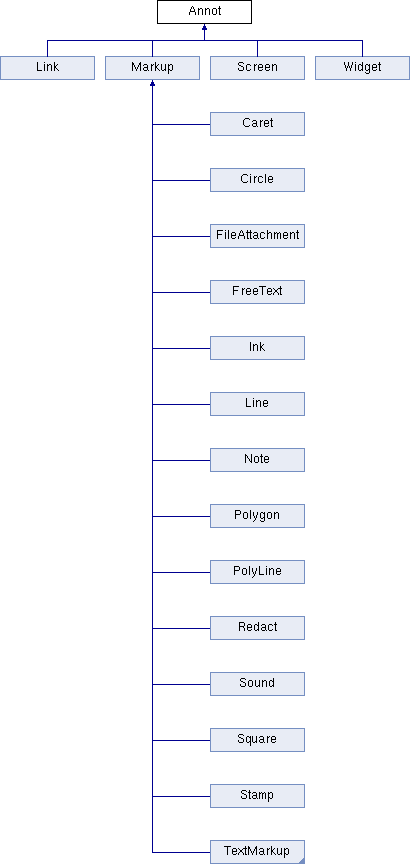
Public Member Functions | |
| appendAction (actionSpec) | |
| Appends a action to the annotation. This function cannot be used to append action which is used as additional action. More... | |
| exportToJSON () | |
| Export the current annotation to a Json object. [Support in Server] More... | |
| getActionData () | |
| Retrieves the action associated with this annotation. This function cannot be used to get action which is used as additional action. More... | |
| getAllActionData () | |
| Gets all action data associated with the annotation. This method retrieves all action data including both primary and additional actions of the annotation. The action will be grouped by action trigger type: ActionTriggerEvents.ANNOT_MOUSE_BUTTON_RELEASED. More... | |
| getAnnotId () | |
| Retrieves the unique identifier of the annotation. The identifier consists of two components: the page index and the object number, which together ensure the annotation's uniqueness within the document. More... | |
| getBorderColor () | |
| Get annotation's border color. [Support in Server] More... | |
| getBorderInfo () | |
| Get annotation's border information. [Support in Server] More... | |
| getBorderStyle () | |
| Get annotation's border style. More... | |
| getContent () | |
| Get annotation's contents. [Support in Server] More... | |
| getDictionaryEntry (key) | |
| Get the dictionary property of Annot by key. More... | |
| getFlags () | |
| Get annotation's flag. [Support in Server] More... | |
| getModifiedDateTime () | |
| Get annotation's last modified date time. [Support in Server] More... | |
| getObjectNumber () | |
| Get annotation's object number. More... | |
| getPage () | |
| Get annotation's page. [Support in Server] More... | |
| getRect () | |
| Get annotation's rect. [Support in Server] More... | |
| getTitle () | |
| Get annotation's title. [Support in Server] More... | |
| getType () | |
| Get annotation's type. [Support in Server] More... | |
| getUniqueID () | |
| Get annotation's unique ID. [Support in Server] More... | |
| isEmpty () | |
| Check annotation is empty or not. [Support in Server] More... | |
| isMarkup () | |
| Check if current annotation is a markup annotation. [Support in Server] More... | |
| removeAction (actionObjNumber) | |
| Removes a action from the annotation. This function cannot be used to remove action which is used as additional action. More... | |
| setAction (actionSpec) | |
| Set the action for the annotation. This function cannot be used to set action which is used as additional action. More... | |
| setBorderColor (borderColor) | |
| Set annotation's border color. [Support in Server] More... | |
| setBorderInfo (borderInfo) | |
| Set annotation's border information. [Support in Server] More... | |
| setBorderStyle (borderStyle, styleParam) | |
| Set annotation's border style. More... | |
| setContent (content) | |
| Set contents for the currently gotten annotation. [Support in Server] More... | |
| setCustomAPStream (appearanceType, appearanceStream) | |
| setDictionaryEntry (key, value) | |
| Add a new entry or replace the existing entry of the annotation dictionary. Caller could use this method to store their private data to the annotation. Do not use any standard key of the annotation dictionary, such as 'Type', 'Subtype', 'Rect' defined in PDF Reference. If any standard key is used, this behaviour will be undefined. More... | |
| setFlags (flag, notTriggerEvent) | |
| Set annotation's flag. [Support in Server] More... | |
| setModifiedDateTime (date) | |
| Set annotation's last modified date time. [Support in Server] More... | |
| setRect (rect) | |
| Set annotation's rect. More... | |
| supportsAction () | |
| This method checks the annotation type and returns true if the type is screen, link or sound annotation, Indicating that are supports actions. For other types of annotation, it returns false. More... | |
| updateAction (actionObjNumber, actionData) | |
| Updates an existing action in the annotation. This function cannot be used to update action which is used as additional action. More... | |
 Public Member Functions inherited from Disposable Public Member Functions inherited from Disposable | |
| addDestroyHook (...hooks) | |
| Add a function to destroyHooks list, which will be called during destroy. More... | |
| destroy () | |
| ownsTo (owner) | |
| Establishes an ownership relationship where this instance will be destroyed when the owner is destroyed. Additionally, the owner will be automatically removed from the destroyHooks list when this instance is destroyed. More... | |
PDF annot object.
|
inline |
Appends a action to the annotation. This function cannot be used to append action which is used as additional action.
actionSpec to the annotation's action list. | actionSpec | ActionSpecification - The specification of the action to be appended. |
|
inline |
Export the current annotation to a Json object. [Support in Server]
|
inline |
Retrieves the action associated with this annotation. This function cannot be used to get action which is used as additional action.
|
inline |
Gets all action data associated with the annotation. This method retrieves all action data including both primary and additional actions of the annotation. The action will be grouped by action trigger type: ActionTriggerEvents.ANNOT_MOUSE_BUTTON_RELEASED.
|
inline |
Retrieves the unique identifier of the annotation. The identifier consists of two components: the page index and the object number, which together ensure the annotation's uniqueness within the document.
|
inline |
Get annotation's border color. [Support in Server]
|
inline |
Get annotation's border information. [Support in Server]
|
inline |
Get annotation's border style.
|
inline |
Get annotation's contents. [Support in Server]
|
inline |
|
inline |
Get annotation's flag. [Support in Server]
|
inline |
Get annotation's last modified date time. [Support in Server]
|
inline |
Get annotation's object number.
|
inline |
Get annotation's page. [Support in Server]
|
inline |
|
inline |
Get annotation's title. [Support in Server]
|
inline |
Get annotation's type. [Support in Server]
|
inline |
Get annotation's unique ID. [Support in Server]
|
inline |
Check annotation is empty or not. [Support in Server]
|
inline |
Check if current annotation is a markup annotation. [Support in Server]
|
inline |
Removes a action from the annotation. This function cannot be used to remove action which is used as additional action.
actionObjNumber from the annotation's action list. | actionObjNumber | number - The object number of the action to be removed, if not specified, all actions will be removed. |
|
inline |
Set the action for the annotation. This function cannot be used to set action which is used as additional action.
actionSpec for the annotation. | actionSpec | ActionSpecification - The specification of the action to be set. |
|
inline |
Set annotation's border color. [Support in Server]
| borderColor | number|[string,number,number,number]|string - Specify border color (alpha is not supported). Supported color format:
|
|
inline |
Set annotation's border information. [Support in Server]
| borderInfo | object - Border infomation. |
| [borderInfo.cloudIntensity] | number - Cloud intensity, Valid value range: 0 to 2. 0 means no cloudy border effect. If the value is below 0, it will have the same effect as value 0. If the value is above 2, it will have the same effect as value 2. |
| [borderInfo.dashPhase] | number - Dash phase. |
| [borderInfo.dashes] | number[] - Dashes array. |
| borderInfo.style | Border_Style - Border style, only Border_Style.solid, Border_Style.dashed Border_Style.cloudy and Border_Style.noBorder are supported. |
| borderInfo.width | number - Border width. interface BorderInfo { cloudIntensity: number,//Intensity of the cloudy effect, only 0,1 and 2 is valid. dashPhase:number,//Dash phase. dashes:number[],//A dash array that represents the dash patterns. style:number, width:number, // unsigned integer. } |
|
inline |
Set annotation's border style.
| borderStyle | number - Border style. Only Border_Style.solid, Border_Style.dash Border_Style.cloudy and Border_Style.noBorder are supported. |
| [styleParam] | number|number[] - A number indicating cloud intensity or an array indicating dash pattern. |
|
inline |
|
inline |
Set the customized appearance stream for the annotation.
| appearanceType | string - The type of annotation's appearance. It should be one of the following values: 'normal' - Annotation's normal appearance. 'rollover' - Annotation's rollover appearance. 'down' - Annotation's down appearance. |
| appearanceStream | string - The customized appearance stream. |
|
inline |
Add a new entry or replace the existing entry of the annotation dictionary. Caller could use this method to store their private data to the annotation. Do not use any standard key of the annotation dictionary, such as 'Type', 'Subtype', 'Rect' defined in PDF Reference. If any standard key is used, this behaviour will be undefined.
| key | string - The key of the entry, whose value element will be set. It should not be an empty string. |
| value | string - A wide string which will be set as PDF string object to the entry. |
|
inline |
Set annotation's flag. [Support in Server]
| flag | number - An Annot_Flags number indicating annotation's flag. |
|
inline |
Set annotation's last modified date time. [Support in Server]
| date | Date|number - A Date object or an integer indicating million secounds from 1970.1.1 00:00:00. |
|
inline |
Set annotation's rect.
| rect | PDFRect - Rectangle to be setted. |
|
inline |
This method checks the annotation type and returns true if the type is screen, link or sound annotation, Indicating that are supports actions. For other types of annotation, it returns false.
|
inline |
Updates an existing action in the annotation. This function cannot be used to update action which is used as additional action.
actionObjNumber, and does not change the action type. | actionObjNumber | number - The object number of the action to be updated. |
| actionData | ActionData - The data of the action to be updated. |