|
FoxitPDFSDKforWeb v11.0.2
Foxit PDF SDK for Web
|
|
FoxitPDFSDKforWeb v11.0.2
Foxit PDF SDK for Web
|
Defines the parameters in the customs object of the PDFViewer constructor that can be dynamically updated. The update methods listed here can be called at any time to dynamically update the application state. Please note that instances of this type must be obtained using the PDFViewer.getCustomOptionsUpdater() method. More...
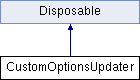
Public Member Functions | |
| updateGetAnnotComponentConfig (getAnnotComponentConfigCallback:(annotComponent:AnnotComponent, props:Array< String >)=>AnnotComponentConfig) | |
Updates the callback function getAnnotComponentConfig and triggers the update of the AnnotComponent Config. The changes take effect immediately after invoking this method. More... | |
 Public Member Functions inherited from Disposable Public Member Functions inherited from Disposable | |
| addDestroyHook (...hooks) | |
| Add a function to destroyHooks list, which will be called during destroy. More... | |
| destroy () | |
| ownsTo (owner) | |
| Establishes an ownership relationship where this instance will be destroyed when the owner is destroyed. Additionally, the owner will be automatically removed from the destroyHooks list when this instance is destroyed. More... | |
Defines the parameters in the customs object of the PDFViewer constructor that can be dynamically updated. The update methods listed here can be called at any time to dynamically update the application state. Please note that instances of this type must be obtained using the PDFViewer.getCustomOptionsUpdater() method.
|
inline |
Updates the callback function getAnnotComponentConfig and triggers the update of the AnnotComponent Config. The changes take effect immediately after invoking this method.
| getAnnotComponentConfigCallback | (annotComponent:AnnotComponent,props:Array<String>)=>AnnotComponentConfig - A callback function used to generate configuration items for the AnnotComponent. |
getAnnotComponentConfigCallback parameter has the same format as the PDFViewer.constructor parameter options.customs.getAnnotComponentConfig. The details of the configuration items refer to the AnnotComponentConfig.